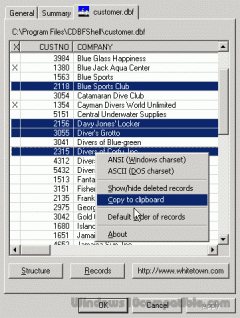CDBF Shell 1.11 Details
Freeware 190 KB
Publisher Description
 The CDBF Shell extension allows you to view content or structure of DBF files in the Properties window without opening them. CDBF Shell allows you: copy to the clipboard selected records. copy to the clipboard structure of the table. hide or show deleted records. sort DBF file by clicking on a column header. set default order of records. switch Ansi/OEM charset (Autodetect Ansi/OEM is available, too). The CDBF Shell extension supports dBase III, dBase IV, FoxPro, Visual FoxPro and dBase Level 7formats.
The CDBF Shell extension allows you to view content or structure of DBF files in the Properties window without opening them. CDBF Shell allows you: copy to the clipboard selected records. copy to the clipboard structure of the table. hide or show deleted records. sort DBF file by clicking on a column header. set default order of records. switch Ansi/OEM charset (Autodetect Ansi/OEM is available, too). The CDBF Shell extension supports dBase III, dBase IV, FoxPro, Visual FoxPro and dBase Level 7formats.
Download and use it now: CDBF Shell
Related Programs
CDBF - DBF Viewer and Editor
CDBF is a small yet powerful application designed for viewing and editing DBF database files. This tool features full control over the DBF files, allowing you to easily make necessary changes while viewing, to restore corrupt databases and to directly...
- Shareware
- 20 Jul 2015
- 3.47 MB
Private Shell SSH Client
Private Shell is an easy to configure SSH client for Windows. Autoconfiguration wizard helps you to setup basic and advanced SSH sessions. Even if you are not familiar with SSH, you can easily establish connections that use public key authentication...
- Shareware
- 20 Jul 2015
- 2.88 MB
Shell and Tube Heat Exchanger Design
Software Features----- +Step by step design and rating calculations +Support S.I Units and English (U.S) Units of measurement +Rating and Design Modes +Save/Load results. Results:----- +Export Results to Shell & Tube Engineering Data sheet. You can print the data sheet...
- Demo
- 20 Jul 2015
- 10.37 MB
World Cities Database Viewer Program
World Cities Database with Latitude Longitude and time zone Info Global World Database viewer program is a useful utility which help you to: 1.Display all information about any city (location) in the Database and search into it, 2.Export the Database...
- Freeware
- 20 Jul 2015
- 35.18 MB